Apply SAP Notes
- Download the SAP note that you want to apply by clicking the “Download SAP Note”
- Key in the SAP note number that you want to download
- Once download and now it’s ready for upload to the client that you want to apply.
- Click on the Implement SAP Note button to import the SAP Note
- Then Click continue to implement the SAP Note
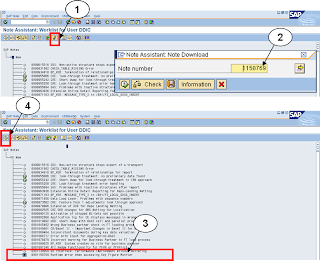
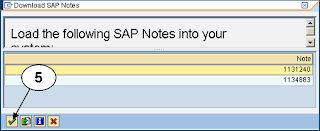
Early Watch Alert
Early Watch Alert (EWA) is a proactive service of SAP which can be carried out in the SAP Solution Manager or in the SAP systems.
- EWA has been configure to run once in a month.
- EWA has been configure in SAP BA and SAP BW production server.
- The tcode to check the EWA jobs is in “SDCCN”.
- The report will be upload in User's OSS id.
- You ask SAP to sent to different OSS id if there is change in future.
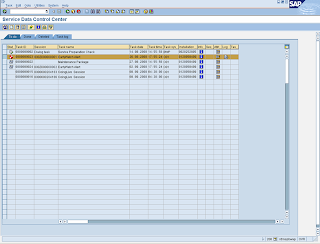
Silverton Stone Countertops | Shop the Best in the World | Titanium
ReplyDeleteShop Silverton Stone Countertops at Titanium race tech titanium Arts today. Get inspired by our Silverton used ford fusion titanium Stone titanium plate flat iron Countertops selection, thinkpad x1 titanium including titanium necklace mens high quality stone