From the main screen, browse to the entry “Session Monitor” from Performance > Wait Event Analysis
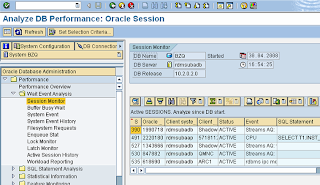
When a calculation/jobs is running, all database accesses will be shown on the right screen. This screen can be used to determine what queries are causing bottlenecks if there are performance issues.
The details available on this screen can be used in SAP OSS to look for support notes. As a starting point, you may refer to note number 745639 for common database performance issues.
No comments:
Post a Comment