1. In the screen that appears, click on the “Currently Edited Packages Only” checkbox and press execute.
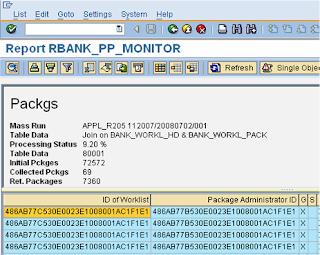
2. In the following screen, double click on the active run (active runs are highlighted in blue).
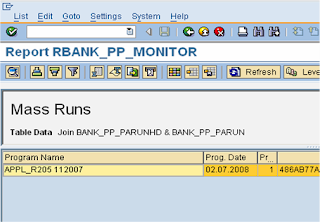
3. The progress of the active calculation run is shown in the “Processing Status” entry.
Note:
RWA calculation runs are divided into 2 stages namely the bundling stage and the actual calculation stage. Each stage has its own processing status in the bank_pp_monitor screen. The percentage shown in the bank_pp_monitor screen will be reset to 0% when the bundling stage ends and the calculation stage begins.
No comments:
Post a Comment